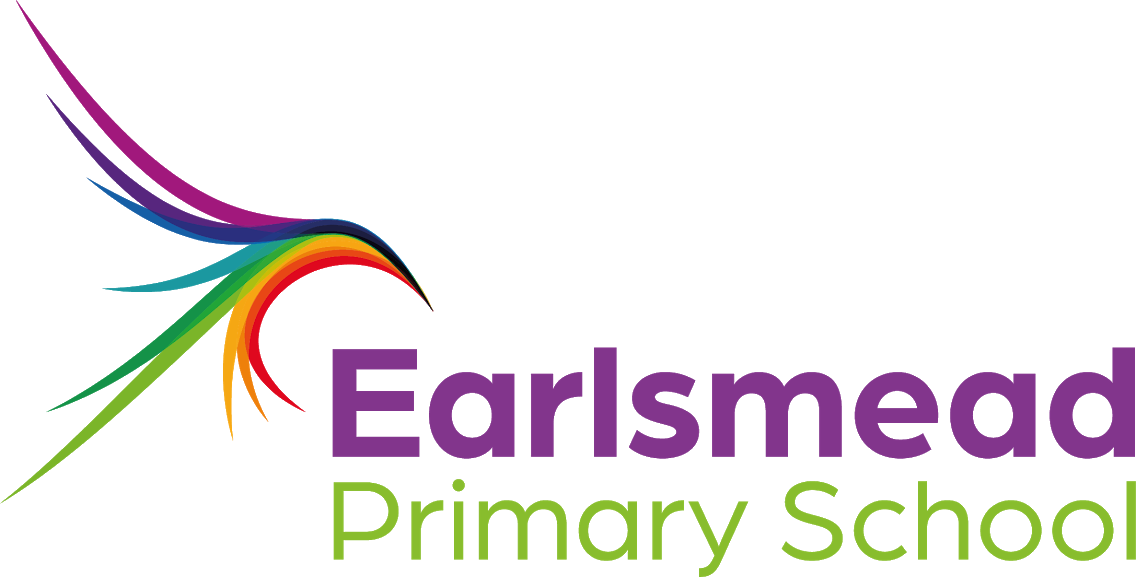What is Snapchat?
Snapchat is an app that lets you send texts, pictures, and videos that you program to disappear after a few seconds. Snapchat also offers fun, easy-to-use instant-editing tools that let you add cool effects to your "Snaps," such as captions, drawings, and emojis. There’s also a feature called Snapchat Story that lets you share snaps in a sequence for up to 24 hours.
Should I let my child use Snapchat?
The fact that the messages don't last makes texting feel like a game, and it offers a sense of freedom: children can share the silly, fleeting moments of the day that don't rise to the level of other social media posts that documents their lives. On the other hand, they may be tempted to share riskier images, thinking the pics will go away.
Parents and carers should be aware that it's not actually true that Snaps disappear forever. You can purchase additional "Replays" -- though you're limited to one Replay per Snap. It's also possible that the receiver could take a screenshot using his or her phone or another app to capture Snaps. So children really need to use good judgment about what they send.
Snapchat’s own terms of service state that users must be at least 13 years old to use the app. At Earlsmead we believe Snapchat, and other messaging apps, are better for older, more mature children who can regulate their own usage and know how to share responsibly and respectfully. Still, you may not be able to stop your child from downloading the app (or using it on their friend's' phones), so it's best to discuss how to use Snapchat responsibly.
Using Snapchat responsibly
Snapchat, like other social networking apps, is designed to share moments with “real life” friends but there is still the danger that children may connect with people they don’t know. Encourage your child to only share content with their “real friends” and share things they would be happy to share with you.
Snap maps enable a user, if you and a friend follow one another, to share their locations with each other so you can see where they are and what’s going on around them. As this new feature shows your precise location pinpoint on a map – we would encourage users not to share their location, especially with people they don’t know in person.
Use this opportunity to discuss limits with Snapchat and other apps: During what hours are they allowed to text? How much screen time are they allowed? If you want to monitor your child's mobile phone without seeming intrusive, be honest about what you're doing and why.
Want to set up parental controls? Take a look at a guide here internetmatters.org/parental-controls/interactive-guide/